At the Ya Market we trade unique products handcrafted in the Peruvian Andes, products of a variety of types. From quality traditional textiles, to ceramic pieces of art, and from silver jewelry, to paintings, and to items for everyday use such as bags, scarves and mittens, slippers, and items for the kitchen and for dining. Additionally, we are currently planning the design and implement unique and exclusive new products that will be made available in our marketplace.
Here are a few different ways that enable you to stay informed on new product releases.
Email notifications
Registering an account with us and opting in to receive email notifications is the most reliable way to get updated for new product releases. You will always get notified when a new product is published and you will be in the first group of people to get notified since emails will be automatically send out.
Generic email notifications
Once registering an account and signing in, you can update your personal notification settings by clicking/tapping to "Account" then "My Settings" from the top menu. The notification settings should look like the following:
Make sure that you enable the option "Notify me when new products are published by any shop.", scroll to the bottom of the page and click/tap the "Save" button. We currently publish products with an average rate of 3 products per week, so the number of emails that you will be receiving is reasonable.
Selective email notifications
If you are interested in following only a specific range of products you can choose to follow individual shops, categories or labels.
Following a shop
While signed in, simply click on the "Follow" button that is displayed on the page of the shop that you would like to follow, like in the picture below.
Following a category or label
Each product category or label has its own dedicated page that displays products associated with it. You can find all categories under the "Explore" item in the main menu. Or you can visit a category or label page by clicking on the corresponding links displayed on an individual product page.
Once in a category or label page, and while signed in, you can opt-in to follow that category or label. You will then be receiving email notifications only for products published under the categories and labels that you have chosen to follow.
Following individual products
You may have noticed that there is a "Follow" button available on the individual product pages as well. Following already published products means that you will be receiving email notifications about changes related to the the products that you follow, such as price changes or updates on the product description or availability.
Social Media and RSS feed
We also offer alternative ways to follow new product releases for those that do not wish to receive email notifications.
Following us on Social Media channels
We currently maintain pages on Facebook and Twitter where we usually publish announcements when new product are released. You can "Like" our page on Facebook or "Follow" us on Twitter and you should be seeing our posts on your own streams. There are certain disadvantages with these channels: we may not post announcements for all products, we may do so with some delay, you cannot choose which types of products you are interested in, and you may not notice our posts if your stream is busy.
Our Facebook and Twitter pages can be visited by clicking/tapping on the related icons at the bottom of each page, or via the following links. We may establish a presence in more Social Media websites at a later point.
https://www.facebook.com/YaMarketplace
Following our RSS feed
We maintain an RSS feed where publication of new products, shops and blog posts are made available. Note that this way you cannot configure which products you are interested in in the same way you can do when following shops, categories and labels. The urls of the RSS feeds are:
Checking out the activity page
There is one more way to check for new products published at the Ya Market: our Activity page. New content published at the Ya Market website, including products made available in the marketplace, are listed on the activity page sorted by latest first. You can reach the activity page from the corresponding item at the main menu under "Explore", or directly by clicking/tapping on the following link:

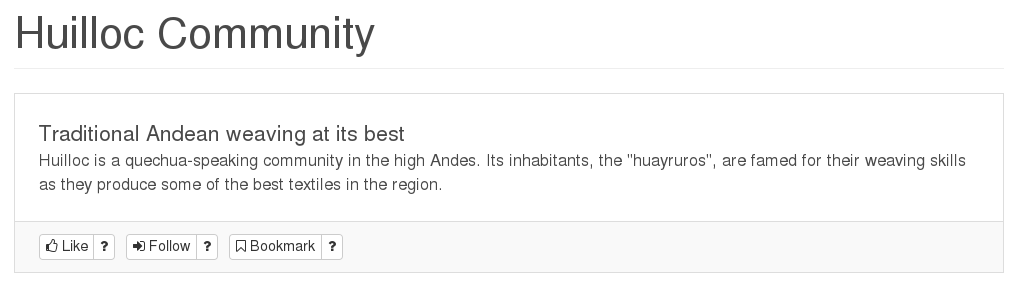
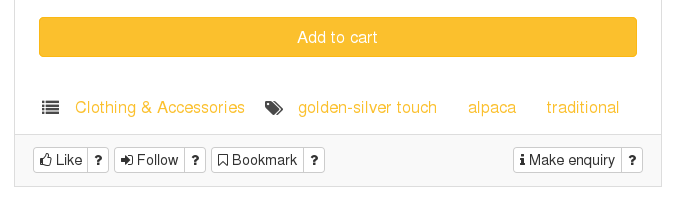
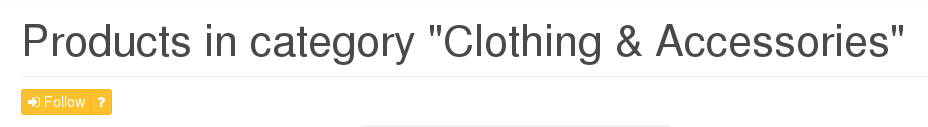
comments (0)
login or register in order to comment.